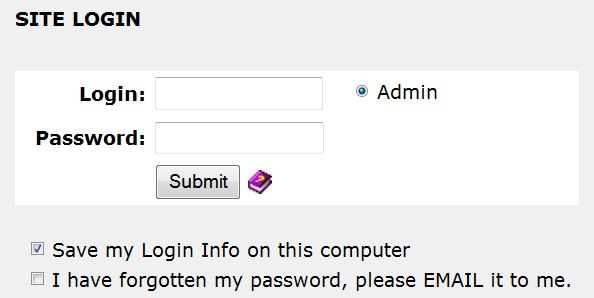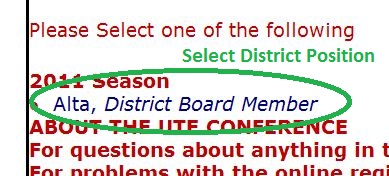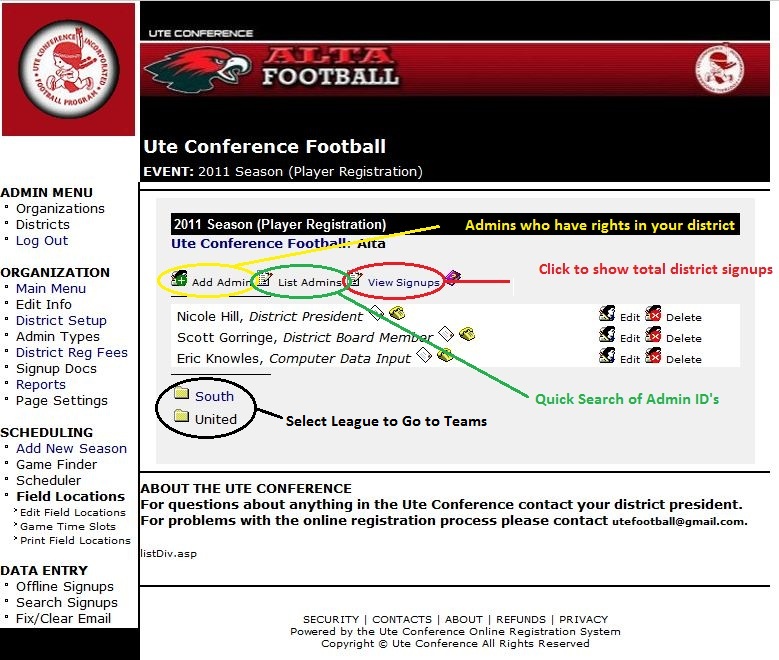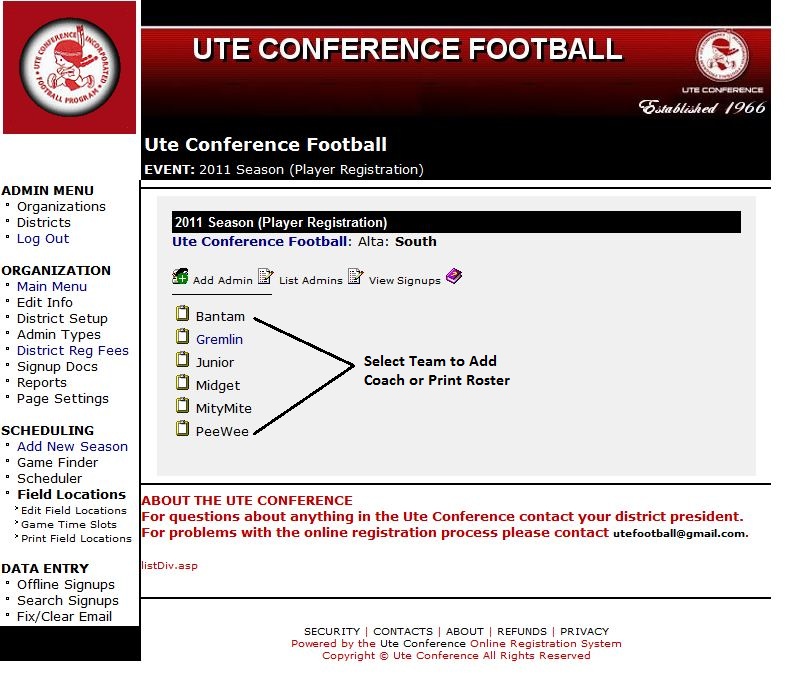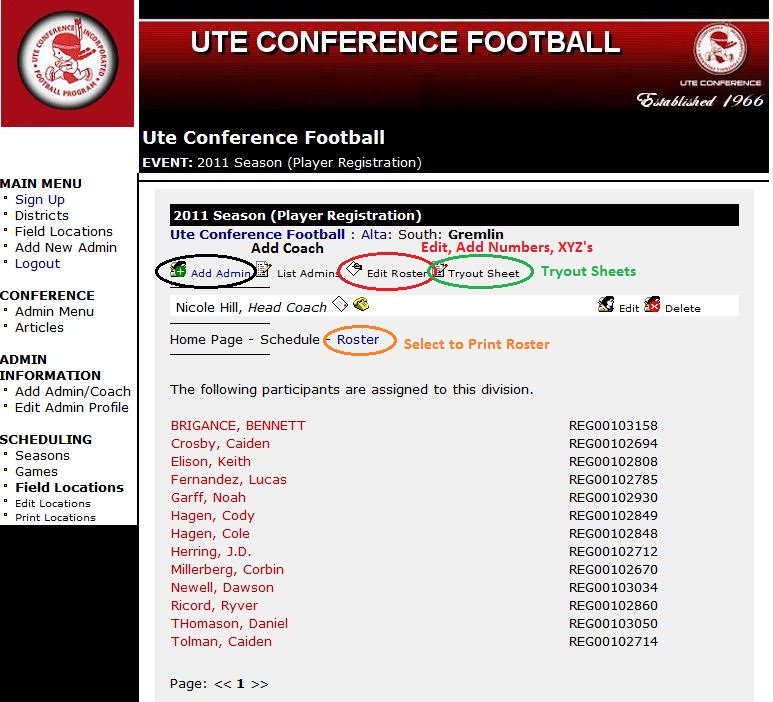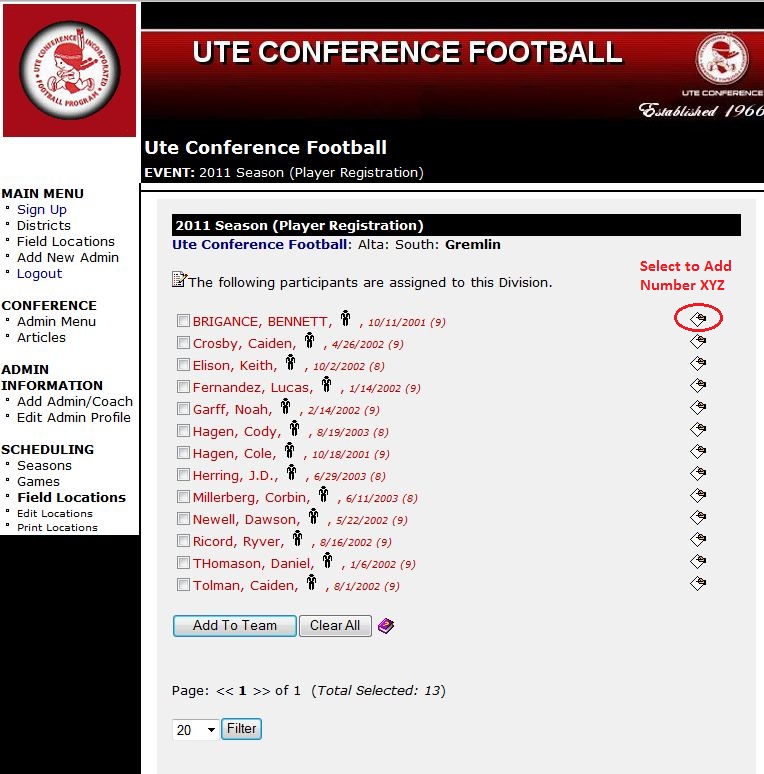|
| Back to Administrator Page |
| Home |
| Conference Information |
| Registration |
| District / Treasurer Information |
| Games / Standings |
| Field Locations |
| Camps |
| Coaches / Background Check |
|
Owned and Operated by Ute Conference, Inc.
Copyright © 2010 by Ute Conference Inc. - All Rights Reserved